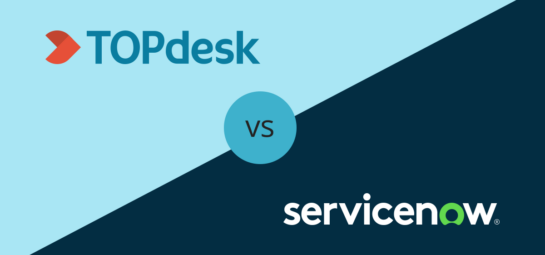Regain control of your service desk with these 8 tips for working smarter

Meet Michael. Before switching to smart, he was tired of feeling overwhelmed, of incidents piling up, of not knowing how to meet his customers’ rising expectations. Now, he can relax – no matter what’s thrown at him.
But other IT departments are still feeling overstretched. And with 55% of end users expecting a higher level of customer service year on year, that’s no wonder.
Regain control of your IT department
To keep up with these demands, teams like Michael’s need to work smarter. But when you’re firefighting, finding your first step can be a challenge.
Here are some working smarter principles, tips, and tricks you can use on Monday morning to regain conrol of your service desk and maximize your time:
1. Create order
When you’re drowning in work, keeping track of what you need to do is hard – let alone knowing where to start. So, whether you use a whiteboard or a task management app, make your work visual.
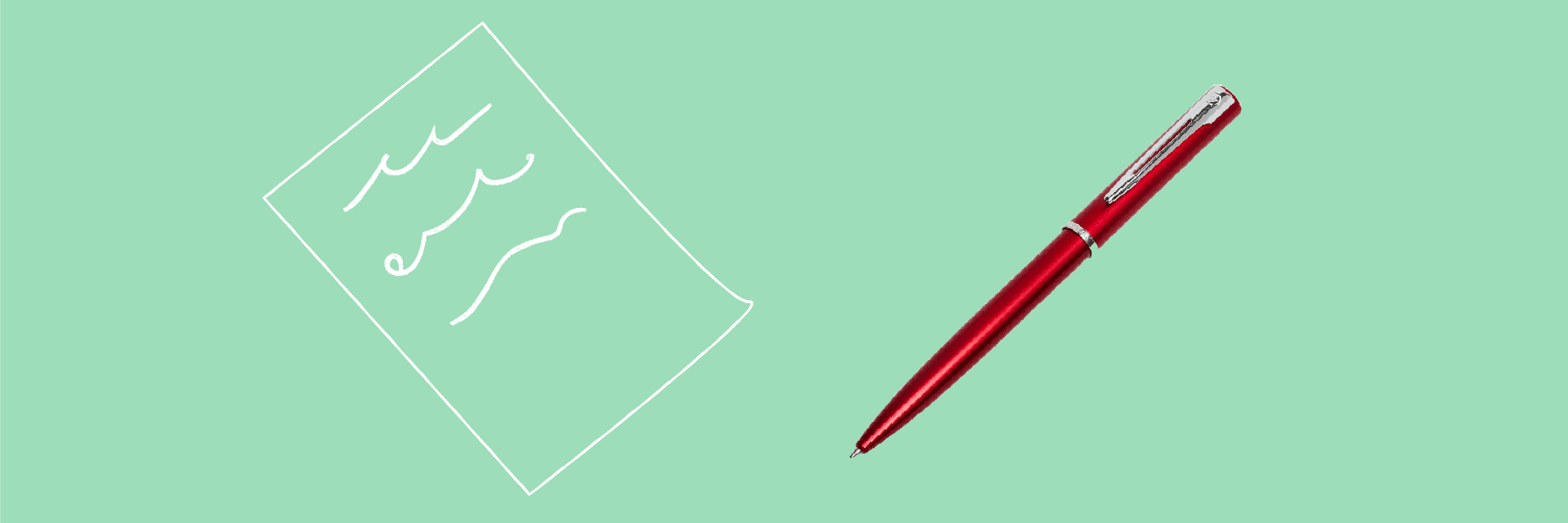
2. Prioritize your workload
Once you have an overview of what you need to do, it’s time to start prioritizing. Assess your workload, decide which tasks create most customer value, and organize your time around those. Focus on the top three crucial results of the day first.
3. Don’t rely on email as your agenda
Now that you know what work to focus on, don’t fall into the trap of using your email to track your progress. Write down your tasks elsewhere or keep track of them with an app to avoid getting lost in your inbox.
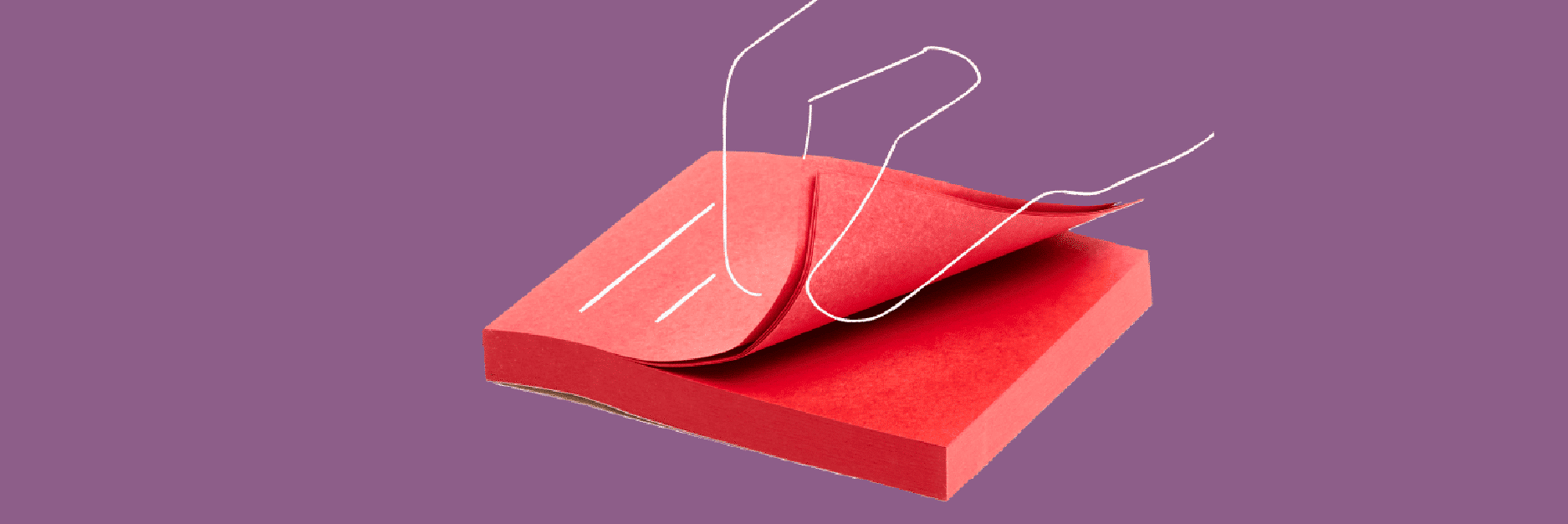
4. Use a to-don’t list
Instead of working through a never-ending to-do list, try a to-don’t list. Creating a list of things that you shouldn’t do will help you identify non-essential tasks or ones that can easily be postponed.
5. Avoid multitasking
Some people pride themselves on being able to multitask. But doing two – or more! – tasks at once just means you’re more likely to make mistakes. Try focusing on one task and fully completing it before moving on to the next.
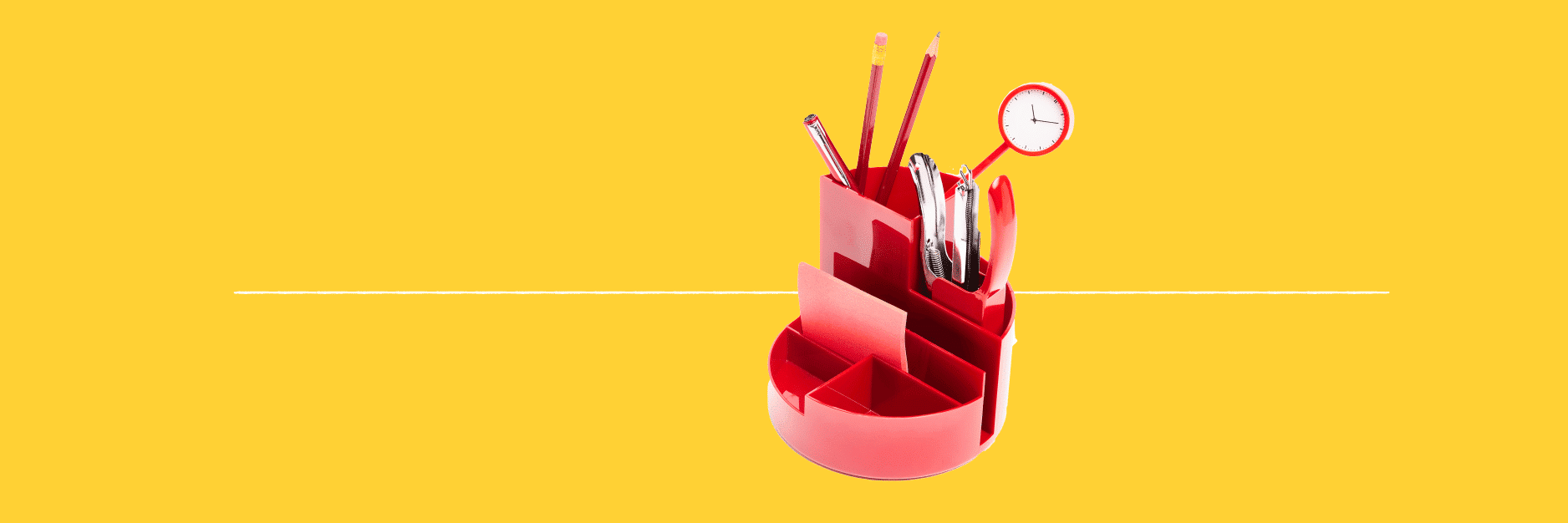
6. Don’t aim for perfection
Perfectionism usually makes you work harder, not smarter. If you use a knowledge base, don’t spend hours making all information available when your customers are only going to use 10% of it. Instead, update it whenever you notice certain questions coming in more frequently.
7. Prepare for the next day
Those who fail to prepare, prepare to fail. So, use the end of the workday to prepare for the next. Clean your workspace, check your calendar, create a to-do list for the next day, or make sure your hardware is charged.
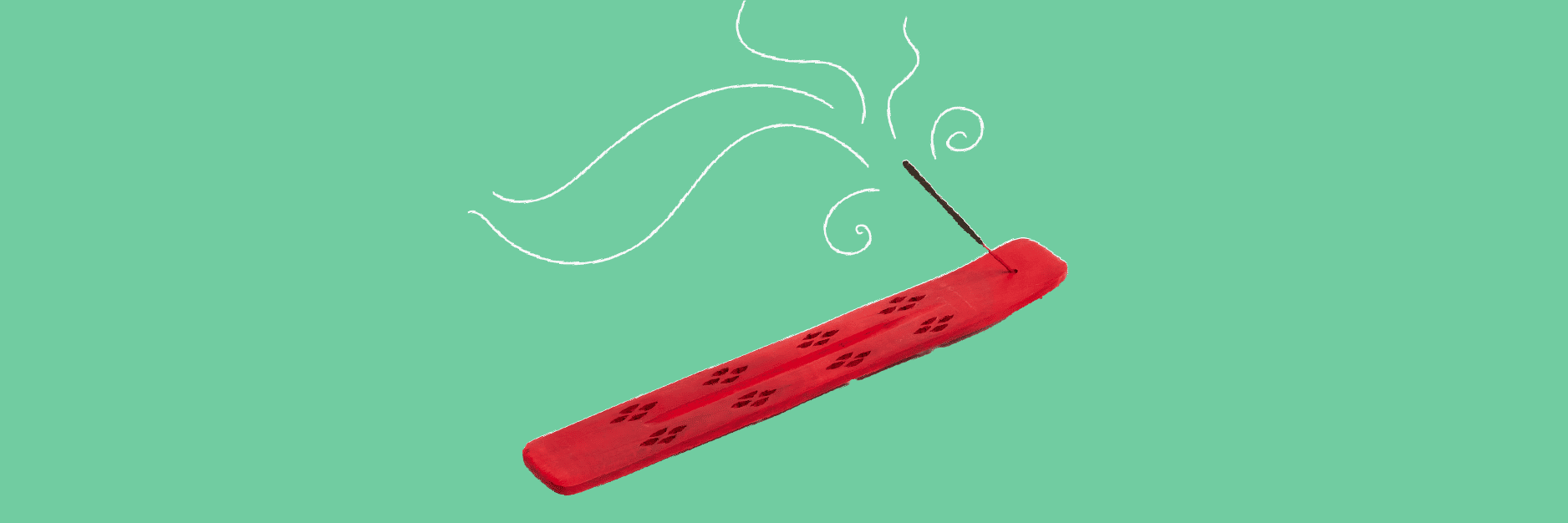
8. Don’t be afraid to be a copycat
Working smarter is all about implementing small changes that have a big (and lasting) impact. So, find tips, shortcuts and best practices from thought leaders in your field that work for you – and disregard the ones that don’t.
Ready for your next step?
These eight tips are great start, but they’re only a first step. For long-term results, switch to smart. Discover TOPdesk’s three principles of switching to smart and how to apply them.
Inspire others, share this blog