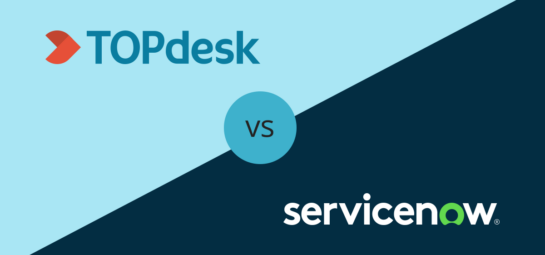Self-Service Portals: Redefining User Satisfaction

Everyone needs help every now and then at work. Whether it’s clients needing clarity on their purchases or employees asking about company leave policies, we all want information as quickly and easily as possible.
Nowadays, you don’t need human intervention to find information – and in most cases, that extra step is a hinderance on the user experience. Service desks frequently opt for Self-Service Portals (SSP’s) to provide answers for frequently asked questions and concerns. In this article, we dive into these systems and how they redefine customer engagement and satisfaction for your company.
What are Self-Service Portals?
Self-service portals (SSP’s) are digital interfaces that allow users (typically customers or clients) to access information, perform tasks, and communicate with a company without needing direct involvement from service desk staff.
Self-Service Portals, like TOPdesk’s, typically include a knowledge base, customer portal and service catalogue, frequently with chatbot integration and automated processes for specific requests. This helps save time and provides immediate client support, greatly improving customer experiences and company efficiency in one fell swoop.
Nowadays, 88% of customers expect a company to have a self-service portal. So, if your company doesn’t have one yet, it’s high time you consider implementing one.
How They Work
These portals are integral to many business strategies due to their efficiency and convenience. Here’s how they work and how they can boost a company’s sustainable growth:
- Access to Information: With a portal in place, your customers can access a wide range of information independently. Some of this information can include FAQs, user manuals, policy documents, and product details.
- Transaction Management: Customers can perform various transactions like placing orders, making payments, or renewing subscriptions.
- Account Management: Users can manage account details, track order history, and update personal information on self-service platforms.
- Support and Troubleshooting: Portals often include troubleshooting guides, ticketing systems for customer support, and forums for community help.
- Feedback Collection: Businesses can use portals to collect feedback, conduct surveys, and engage with users.
Self-Service Portals in Human Resource
Self-Service portals aren’t limited to client-facing interactions. Many companies use them for internal employee support, such as human resources. Your company’s SSP can be used to provide critical company information, policies, product information, and so much more.
Self-service portal’s can also positively impact employee morale. According to a recent study by Workvivo, 98% of HR professionals have felt burnt out over the last six months. With self-service portals, you can help lighten that load and allow your HR team to focus on high-value tasks like improving company culture and employee engagement through wellness programs and team-building activities.
Boosting Company Growth
- Reduced Operational Costs: Automating routine tasks and customer interactions with self-service portals reduces the need for staff intervention. This will lower your operational costs significantly.
- 24/7 Availability: Customers appreciate the convenience and speed of resolving issues or finding information independently. This autonomy can increase satisfaction and loyalty, extend customer lifetime value, and improve referral rates.
- Enhanced Data Collection: Portals let businesses collect valuable data about user behavior, preferences, and feedback, which can be used to improve products, services, and customer experiences. Remember to follow data privacy guidelines when doing so.
- Increased Sales and Cross-selling Opportunities: Portals can directly drive sales by making it easy for customers to browse products, access detailed information, and make purchases. They also provide opportunities for presenting related products or upgrades, enhancing cross-selling and upselling.
- Faster Resolution Times: Self-service portals can significantly reduce the time to resolve customer inquiries or issues. This helps improve your customer service efficiency and your company’s reputation and credibility.
- Focus on Core Business Activities: With routine inquiries and tasks now outsourced to a self-service portal, your service desk staff can focus on more strategic and complex issues to drive more business growth and innovation.This applies to smaller companies and startups with team members who might serve in multiple roles. Let’s say you have a marketing manager who helps with customer support or a sales manager who handles existing client concerns. Now, those employees can spend more time strategizing and implementing growth activities.
- Scalability: As the business grows, self-service portals can easily scale to accommodate more users, data, and complex interactions without a proportional resource increase.
How to Create Your Own Self-Service Portal

Are you considering launching a self-service portal but unsure where to start? Here’s how you can get started:
- Begin with Clear Objectives and User Insights: First, define what you want to achieve with your portal. Do you need automation functionality or to reduce support calls? Are you going to use the self-service portal for internal or client-facing support, or both? Having clear goals helps you better identify how to set up the portal.Equally important is understanding your users’ needs. Consider conducting surveys or interviews to gain insights into the features and information they value most.
- Lay the Groundwork: It’s better to lay the groundwork before implementing anything. This involves assembling a project team comprising developers, UX/UI designers, and business analysts. Hiring a project manager to oversee implementation is a great start. Alternatively, you can assign someone on your team who has an online project management degree to oversee your project ad hoc.Develop a detailed project roadmap outlining key milestones like design, development, testing, and launch. Be as thorough in your planning as possible to avoid any unforeseen bottlenecks or costs when you start building your self-service portal.
- Design Your Portal: Your self-service portal’s user experience (UX) should be your top priority. A portal that’s easy to navigate and accessible will keep users returning. If it isn’t easy to use, customers will begin bypassing your self-service portal and seeking human support, defeating the purpose of a portal.The user interface (UI) should be visually appealing and reflect your brand identity. Organize your content and features logically for easy access.
- Choose the Right Technology: Decide whether a custom-built portal or an existing platform suits your needs. Your portal should seamlessly integrate with existing systems, such as CRM or ERP software. Take some time at this step to do some research – software like TOPdesk’s could be a good fit!
- Develop the Portal and Your Content: This phase involves front-end and back-end development. Focus on creating an engaging user interface. Using any of the solutions above is best, so you don’t have to build the technology from scratch.Populate your portal with helpful content like FAQs and guides. Proper knowledge management comes into play here. Organize all your wikis and information in a document first. Once you’ve compiled an exhaustive list of common queries and their answers, transfer them into your self-service portal.Your portal should include account management, a robust search engine, and a ticketing system for customer support queries. Before launch, conduct comprehensive testing to ensure functionality, usability, and security. Consider getting feedback from a test group and refine your portal accordingly.
- Launch Your System: Once your system is up and running, you’re ready to launch! Firstly, introduce your new system to your internal team. Train your staff, especially those in customer service and IT support, to ensure they are well-versed with the portal.When making your self-service portal public, begin with a soft launch to a limited audience, then roll out the portal fully. Announce the launch through various channels to reach your audience. Post-launch, continually gather user feedback and monitor performance to make improvements.
Launch Well, Grow Fast
If you plan to implement a self-service portal, you should aim for a user-friendly, secure, and well-integrated system with other business systems. Doing so lets you harness the power of self-service to improve efficiency, enhance customer experiences, and drive significant growth.
Take your time when building your portal, and don’t be afraid to invest in a good system. Your self-service portal will serve your clients and brand well for many years to come.
Inspire others, share this blog