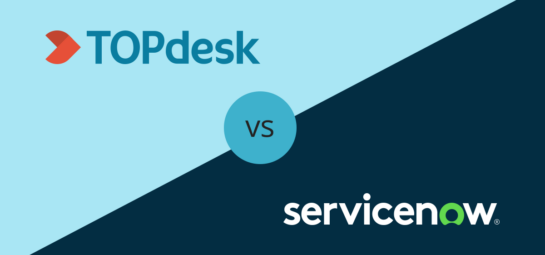4 knowledge management best practices for a more efficient IT service desk

Is your IT service desk overrun with recurring incidents like password resets? There’s a solution – and it doesn’t require a complete overhaul of the way you work.
With knowledge management, you use the collective knowledge of your service desk employees to resolve incidents instead of constantly having to reinvent the wheel with every new incident.
Using knowledge management best practices can cut your resolution times by 20%. But first, you need a knowledge base.
What is a knowledge base?
A knowledge base is exactly what it sounds like: a place where the collective knowledge of your IT service desk lives, neatly organized into specific categories. With the help of so-called knowledge items, your service desk employees can quickly resolve incidents without any help.
You can even make certain knowledge items available to your end-users, so they can find the answers to simple questions like “How do I connect to WiFi?” themselves.
To make the most out of a knowledge base, your service desk employees should follow these 4 knowledge management best practices:
1. Search the knowledge base first
Handling an incident? Always, always, always search the knowledge base first, even if you know the answer by heart.
Why?
First of all, if the answer is in the knowledge base, using it will save you time typing out a response – even if it’s just a matter of seconds.
But if you don’t know how to proceed with an incident, chances are the problem has been encountered and solved before. In that case, you can simply use the solution that’s in the knowledge base and resolve the incident.
If the answer isn’t available in the knowledge base, make sure to add a knowledge item yourself – however brief – so your colleagues can reap the benefits later.
2. Correct the knowledge base
Your knowledge base is only as effective as the information you feed it is.
Found a knowledge item that’s lacking something? Make sure you update it straightaway, for example when you’ve found a quicker solution to a certain problem. This way, your knowledge base becomes a continuously updated and reliable hub that will benefit the whole IT service desk.
Think of knowledge management as physiotherapy: you need to do some tough exercises at first, but the long term benefits are infinite.
3. Resolve the incident
Now, potentially armed with some new knowledge, you’re ready to resolve the incident.
While doing so, keep an eye and an ear open for anything in the solution process that deviates from what was stated in the original knowledge item.
4. Close the incident
You resolved the incident and can now confidently close the call. Once you do, see if you can add to the answer in the knowledge base. Maybe you need to fix a typo, or the solution needs an update, or the knowledge item could do with a screenshot for extra clarification. Even small changes could be helpful.
Knowledge management is a process
– Remember: knowledge management is a continuous process. If you’re new to it, it might take a while to build up your knowledge base. But as your team adds more and more knowledge items, you’ll notice that they‘re able to resolve incidents more quickly and become more efficient.
Think of knowledge management as physiotherapy: you may need to do some tough exercises at first, but the long–term benefits are infinite.
Share knowledge in your organization
Download our Knowledge Management e-book for more knowledge management tips and tricks.
Inspire others, share this blog