Smarter incident management: examples of service desk automation
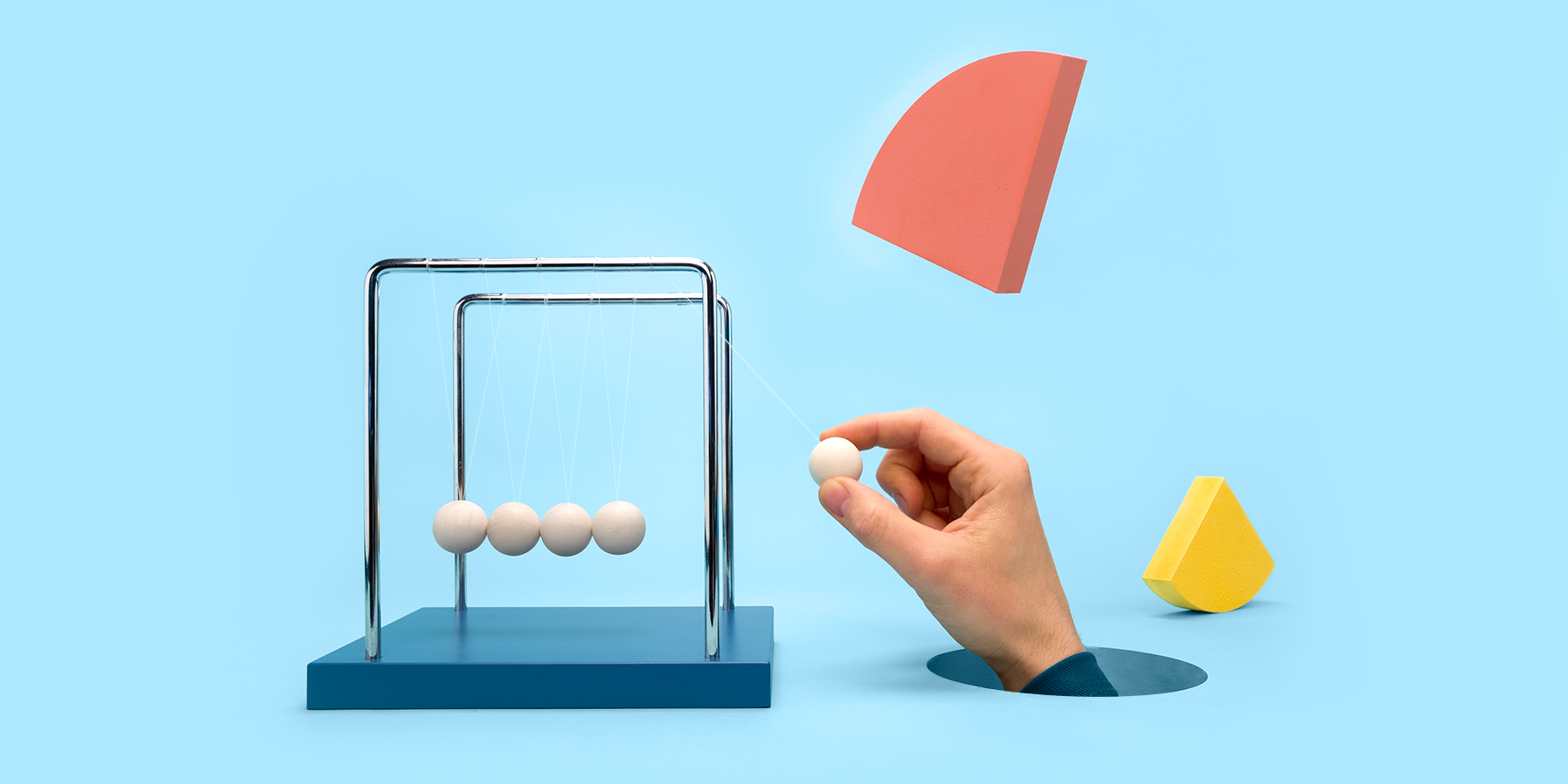
Handling incidents at the service desk can be a major time sink. Your team needs to register, categorize, prioritize, and assign every single call to the right agent. Meanwhile, inboxes are overflowing, SLAs are ticking, and users expect real-time updates. Manual processes and human error slow everything down. But there's good news: service desk automation is changing the incident management game. Let’s explore what service desk automation is, how it works, and what it means for modern IT teams – including examples that show how ITSM software like TOPdesk makes for smarter incident management.
What is service desk automation?
Service desk automation refers to the use of technology to reduce manual effort in handling incidents, requests, and communications. It streamlines routine processes like:
- Ticket routing
- Self-service portal workflows
- Incident categorization and prioritization
- Proactive alerts and notifications
The goal? Resolve recurring issues faster, reduce human error, and free up support teams to focus on complex problems that require human intervention.
Service desk automation helps organizations meet tighter Service Level Agreements (SLAs), improve consistency in service delivery, and support a hybrid workforce that expects instant, seamless assistance.
What’s the difference between automation and AI?
While automation refers to setting up repeatable, rule-based actions (like routing a ticket), artificial intelligence (AI) adds smart decision-making, like predicting urgency or suggesting solutions.
AI often powers automation, but not all automation requires AI.
The role of ITSM software in service desk automation
Service desk automation isn’t possible without technology. To streamline workflows, route tickets, and enforce consistency, organizations need dedicated tooling that acts as the engine behind automation. This is where IT Service Management (ITSM) software comes in.
An ITSM tool serves as the central hub for managing tickets, setting up workflows, and integrating support channels. It allows service desk teams to build scalable, rule-based processes that reduce repetitive tasks and improve response times. Whether it's handling simple requests or managing complex incident lifecycles, ITSM software makes automation manageable and measurable.
And, with all service data centralized within the ITSM tool itself, IT managers can analyze performance, identify bottlenecks, and make improvements easily – without added overhead.
One example of such a tool is TOPdesk's ITSM platform, which enables organizations to:
- Automate ticket routing using custom rules and intelligent suggestions
- Build self-service workflows with dynamic forms and knowledge suggestions
- Monitor SLA deadlines in real time and trigger proactive alerts
- Automatically assign tickets based on skills, availability, and urgency
How service desk automation streamlines incident management: 5 practical use cases
1. Faster incident and service request registration
Registering tickets manually takes time and introduces the risk of human error. Service desk agents must select the right categories, urgency, and priority – and mistakes here slow down everything downstream.
Automation simplifies the registration process:
- Intelligent features read the incident description and suggest relevant categories and priorities
- Pre-filled forms reduce manual entry
- Smart workflows guide end users through submitting the right information
Example: smarter registration in action
A user submits a ticket: "Can't connect to Wi-Fi." Automation recognizes it's a network issue, assigns the right category, suggests medium urgency based on device type, and routes it to the relevant team.
2. Accurate incident prioritization
Priority isn’t always obvious. Two identical issues may require different urgency based on the context.
Service desk automation improves prioritization by:
- Analyzing similar past incidents
- Detecting sentiment changes (e.g., frustration from users)
- Understanding urgency based on business context (e.g., meetings or deadlines)
Example: prioritization with context
“The conference room display isn’t working.” Automation sees a board meeting scheduled and boosts the priority.
Incident prioritization using TOPdesk's ITSM software
TOPdesk's ITSM software includes a built-in Incident Priority Matrix that simplifies how incidents are prioritized. It uses predefined impact and urgency levels to automatically calculate the correct priority – based on inputs like how many users are affected or whether work is blocked.
Users can also flag potential emergencies directly in the Self-Service Portal, which allows urgent issues to be handled quickly while still giving the IT team control to verify and adjust priorities as needed.
You can link the matrix to SLAs for real-time tracking, trigger alerts for high-priority incidents, and generate reports that help improve long-term service performance. By using structured, rule-based prioritization, teams respond faster and more consistently – without relying on gut feeling or guesswork.
3. Simplify task assignment using service desk automation
Manually assigning tasks is tedious and inefficient.
With service desk automation, you can:
- Assign incidents based on availability and expertise
- Auto-balance workloads
- Trigger assignments based on ticket properties
Example: smart scheduling
A service desk operator finishes early? The system assigns them a task with a similar resolution time and skill requirement.
4. Empower users through self-service
Self-service reduces ticket volume and lets users resolve issues on their own time.
ITSM software like TOPdesk supports:
- Dynamic forms that adjust based on input
- Knowledge suggestions powered by automation
- Automated workflows for common issues (e.g. password resets)
Example: automating workflows
A VPN request form checks role, device, and access rules. If all’s well, access is granted automatically – no agent involved.
5. Improve service consistency and reporting
With service desk automation:
- Routing and categorization follow the same rules every time
- SLAs are monitored continuously
- Reports reflect accurate, real-time data
Example: automated SLA monitoring
TOPdesk automatically flags high-risk tickets nearing their SLA deadline and escalates them to the right team.
The future of ticket registration: is it still needed?
If registration exists mainly to route and categorize incidents, service desk automation might make it obsolete.
Advanced tools can:
- Recognize incident types from short messages
- Predict routing and resolution steps
- Proactively assign incidents without human input
This paves the way for predictive incident management, where service desks act before users even submit a request.
Why invest in service desk automation?
The benefits of service desk automation go beyond speed:
| Benefit | Impact |
|---|---|
| Reduced manual workload | Frees agents to focus on higher-value work |
| Faster resolution times | Meets SLAs and improves user satisfaction |
| Consistency and compliance | Ensures best practices are followed across all tickets |
| Improved agent experience | Reduces frustration and speeds up onboarding |
| Scalable service delivery | Supports growing and distributed workforces |
| Cost savings | Fewer escalations, better resource allocation, and less downtime |
Service desk automation is the future (and ITSM software is the enabler)
Service desk automation is transforming how IT support (and especially incident management) operates. It speeds up service, reduces costs, and ensures a consistent, satisfying user experience.
With software like TOPdesk, teams can:
- Use automation without coding
- Improve SLA performance
- Empower users with smart self-service
- Focus agents on strategic and complex work
Want to level up your IT service desk? Discover what TOPdesk's ITSM software can do and see how it helps automate and optimize your service delivery.
Related reading: more on service desk automation
- Service automation 101: boost efficiency and cut costs – A broader look at service automation across departments.
- Are password resets draining your IT department? – Explore how automating one of the most common IT tasks can save your service desk time and reduce ticket volume.
- Chatbots for service desks: boosting ITSM efficiency and satisfaction – Discover the benefits of chatbot automation for first-line support and user experience.
- 5 IT tasks you should be automating – Not sure where to start? This guide covers the most impactful automation opportunities for IT teams.
Inspire others, share this blog



