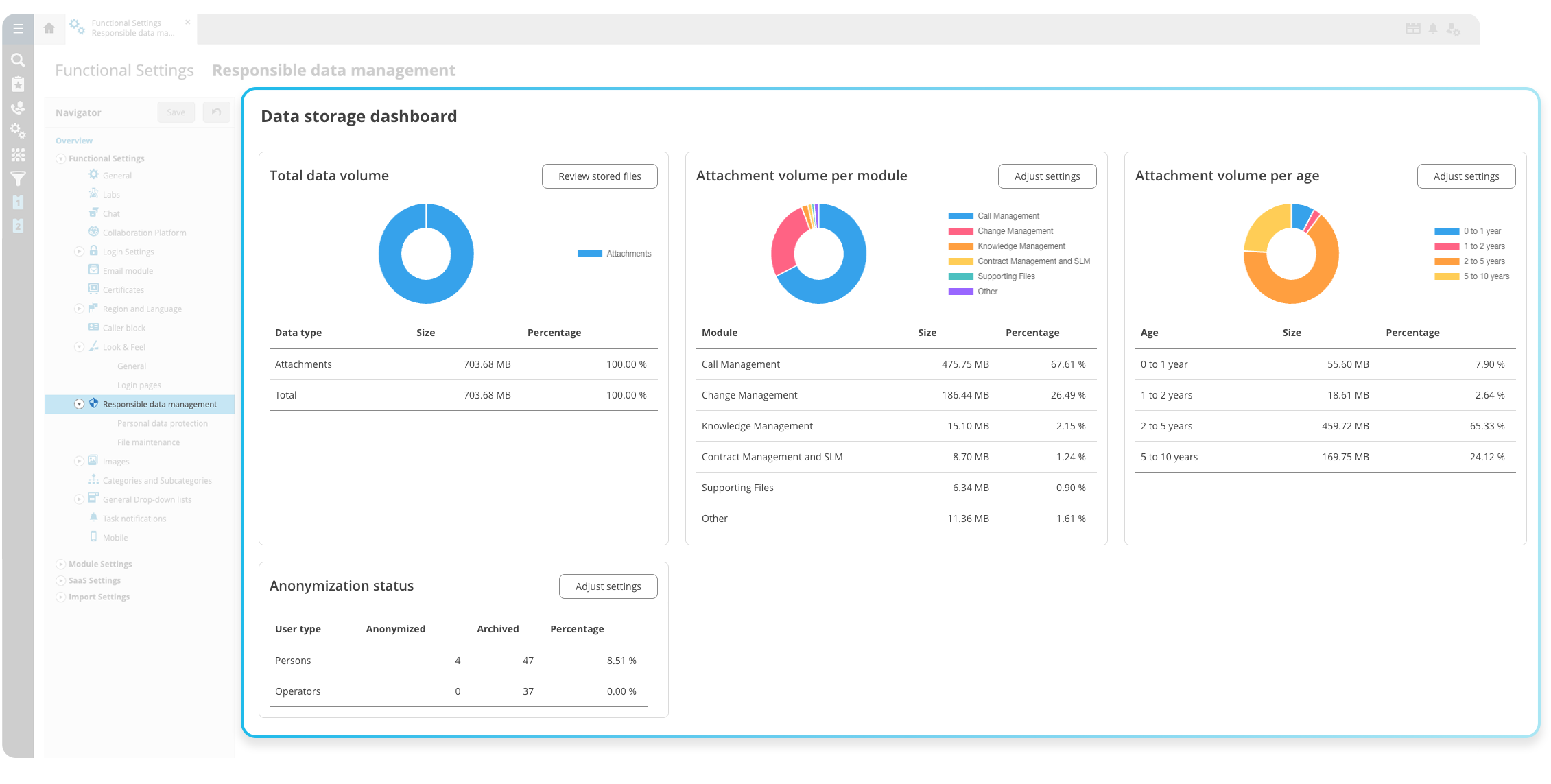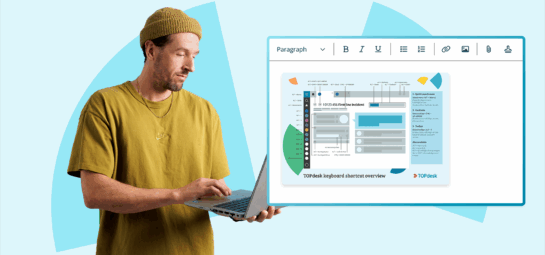What’s New in TOPdesk: our June updates

This month's product update is all about responsibly managing your data and licences in TOPdesk. To help you with that, we released a brand-new data dashboard and licence overview. You’ll also find out everything about our AI beta programme, the new entities in the OData feed, and all other TOPdesk updates.
Responsible data management
Managing your data in TOPdesk isn’t the most thrilling task, but make no mistake: there are more advantages than you might initially think. In our recent blog post, we talk about the benefits of clean data storage: you’re complying with data privacy laws and decluttering your environment. And with the latest updates to our product, you’ll have the tools you need to start reaping those benefits.
Clear insights with the new Data Storage Dashboard
If you want to manage your data better, you first need to know what kind of data you’re storing and how much space you’re using. In the renewed ’Responsible data management’ settings—which you can find in TOPdesk’s functional settings—you'll find the new Data Storage Dashboard. Here you see various statistics that give you more insight into your current situation. Is the data you’re storing mostly uploaded to incidents, or is it attached to your knowledge items? And how old is that data? In this way, you can spot data that isn’t relevant anymore and make informed decisions about how to improve your data management.
The new overview also includes information about the anonymization status of people and operators in TOPdesk. Which operators are archived, but haven’t been anonymized yet? Do you still have (possibly sensitive) personal data in TOPdesk that you shouldn’t have anymore? By acting on this information, you can comply with your local and organizational privacy regulations.
Clean up your files—without the manual work
In March, you already learned everything about our updated file maintenance settings. Back then, we made them easier to understand. You can now find these settings in the ‘Responsible data management’ section, under ‘File maintenance’. Here, you can set up an automatic process to clean up any outdated files per TOPdesk module. With the information from the Data Storage Dashboard, you refine the data management setup to fit your company’s needs. Use the buttons on the dashboard to directly open the related settings.
Automatically anonymize personal data on TOPdesk cards
Equally important are the ‘Personal data protection’ settings. Did you see a lot of archived persons or operators on your dashboard, with only a few of them anonymized? These anonymization settings help you to automatically delete personal data after a set time period. In this way, you remove any information about people who are no longer working for your organization or are no longer your clients.
Your daily reminder: the new data management widget
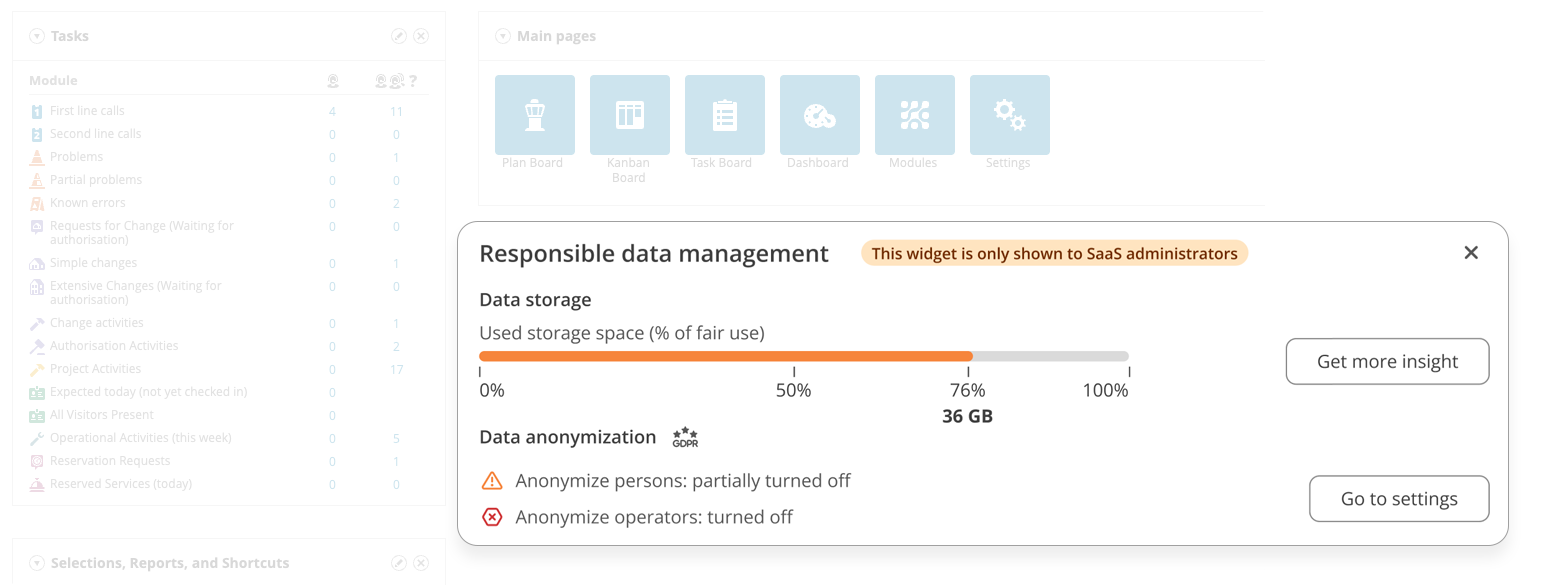
While it's important to comply with your local privacy and data handling regulations, data management might not always be top of mind. That’s why we want to help remind you by introducing a new start page widget for application managers. The widget summarizes how you’re doing on data management in your TOPdesk environment. It also highlights how important the above-mentioned settings are, and if you’ve already turned them on. A good starting point to stay on top of how you handle your data.
Coming soon
In the next few weeks, you'll get even more tools to improve your data management process.
- Compare your current data usage with our fair use policy. Additional information about the fair use policy will be added to the dashboard.
- Get more details about the total data volume. For example, emails are added as a separate data type.
Operator Licence overview: keep an eye on your paid operators
Keeping your TOPdesk environment clean isn’t only about deleting old files—knowing and controlling who has access to your environment is just as important. And by keeping an eye on the number of operators you’re paying for, you’ll have no surprise calls from your account manager. But how do you get that overview, and how do you find out how many operators you’re allowed to have according to your contract?
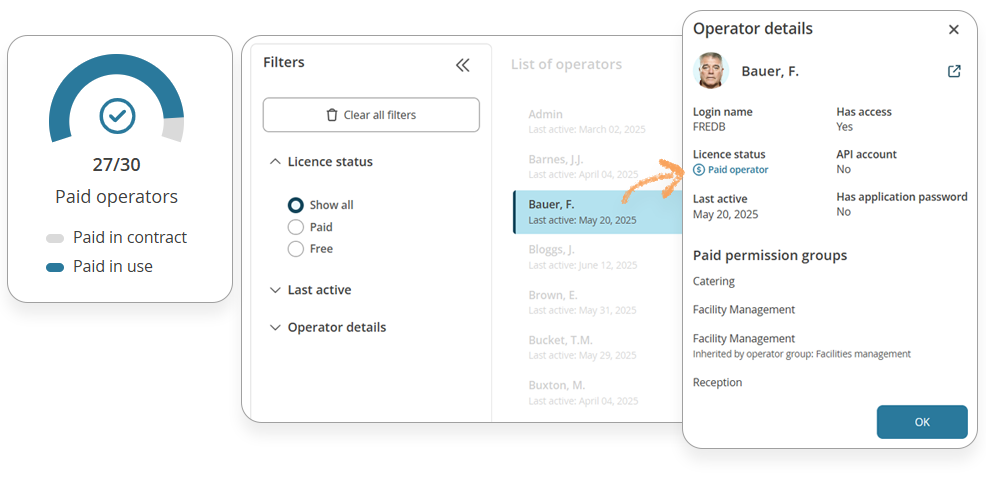
That’s where the new Operator licence overview on the Supporting Files module page comes to the rescue. It displays all the information you need to have about your licensed operators. How many operators are you allowed to have as part of your contract? How many currently have access to your environment? And are you currently paying for operators that haven’t used TOPdesk in a long time?
In one click, you can filter out any Operator card that:
- only has free permissions linked.
- has logged in after a certain date.
- is solely used for automations.
By using the additional filters, you quickly get a list of Operator cards that you can use to follow up on your clean-up activities.
Creating for the future: our AI beta programme
We probably don’t need to convince you: AI has a big impact on our world, and especially on IT. Who doesn’t ask their favourite AI tool for advice now and then? And since you use TOPdesk to answer your customers’ questions, making the link with AI is only logical. But what are the best ways to apply AI to ITSM processes?
To ensure we build what truly matters, we want customer input from day one. That’s why we recently started our AI beta programme: to research which solutions will give the most value to our customer base.
Read more about putting AI to use with TOPdesk
Imports: find the import you need instantly
New search bar in imports overview
The import features in TOPdesk are powerful, so you might already be using them for many different card types. But navigating through a long list of imports is still a hassle—especially if you have separate imports for all your asset types, the import configurations list gets long.
We added a search bar to both the Asset Management import and Supporting Files import overview, so you can quickly find relevant existing imports. Fill in the card type or description to further narrow down the list.
Personal and contract data added to Person import
All fields related to personal and contract data are now available for imports of the ‘Person’ card type. Earlier this year, we made these fields available with the new ‘Person (personal and contract data)’ card type. Because these fields are now available for imports of the original ‘Person’ card type, 'Person (personal and contract data)’ has now been removed again.
The added fields can only be imported by operators with the permissions to edit the private tab (‘Person private tab’) and the contract tab (‘Person contract tab’), both found in the Supporting Files block of permission groups.
New Knowledge Management enabled by default
With Knowledge Management, your team has all the right tools to easily answer recurring questions and capture new information. To help your customers and your operators find the right answer to a problem or share their knowledge with the rest of the team even better, we’ve been working on a new version of Knowledge Management.
Your operators can choose to switch to the new version via the module page. Soon, we will turn on the new Knowledge Management by default. This way, all operators will start getting used to the new interface and benefit from new features, such as pasting images directly into a knowledge item.
Do you miss any feature in the new version? No worries, you can still switch back to the old version. We would love to hear from you how we can improve the new Knowledge Management via the feedback form.
A peek into the future: join our product roadmap webinar
We’re halfway through the year – the perfect moment to update you on the most important developments at TOPdesk. In our TOPdesk Roadmap 2025 – Update & Outlook webinar, you’ll get a clear overview of what we’ve delivered so far in 2025 and what you can expect from us in the coming months. You'll learn about the most important TOPdesk releases from the first half of 2025, get a preview of new features and improvements still on the roadmap, see how customer feedback continues to shape our product development, and receive practical examples of how these updates support your work as a service manager or application administrator.
Will we see you there? Sign up for the roadmap webinar now.
Other updates
- Removing standard emails from Reservations Management: We removed a few non-customizable email actions, for example to inform someone that a recurring reservation was changed. See the full list of changes and the alternatives in KI 18414 on My TOPdesk.
- New additions to OData feed: To help you generate the exact reports you need, new fields and tables are now available for OData reports. See KI 18441 on My TOPdesk for the full list.
Are there specific fields or tables you can’t wait for us to add? Let us know via TIP. - Custom authentication headers for Connections: We added the option to provide a custom header key when setting up a connection, and specifically for custom authentication. Various integrations don’t use the default ‘Authorization’ header, but require you to use a different one (such as ‘X-AUTH-TOKEN').
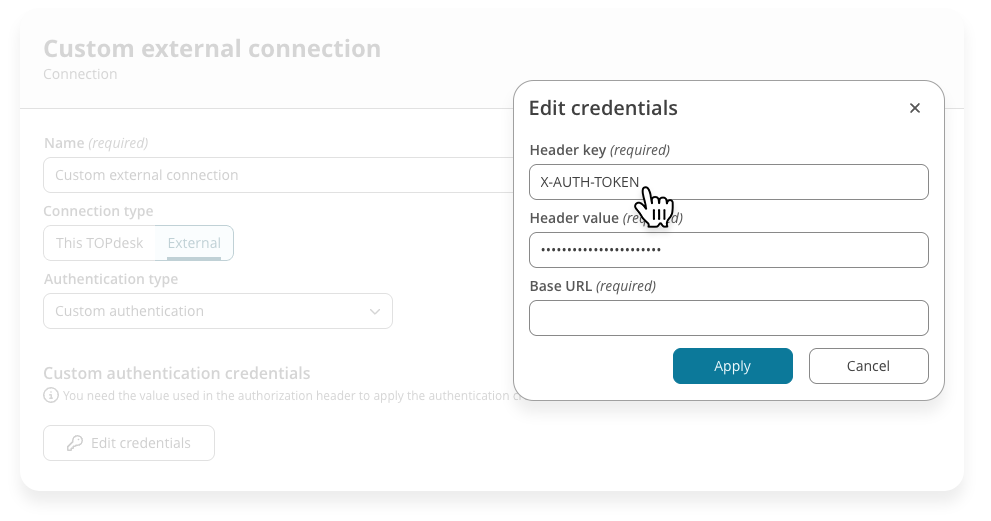
Inspire others, share this blog