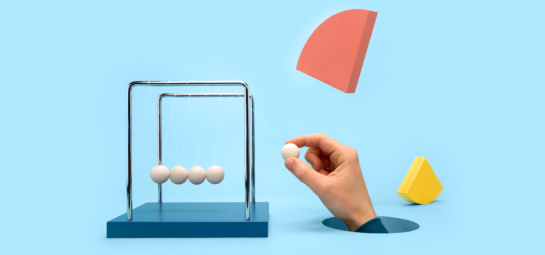Knowledge Centered Services part 2: training and coaching
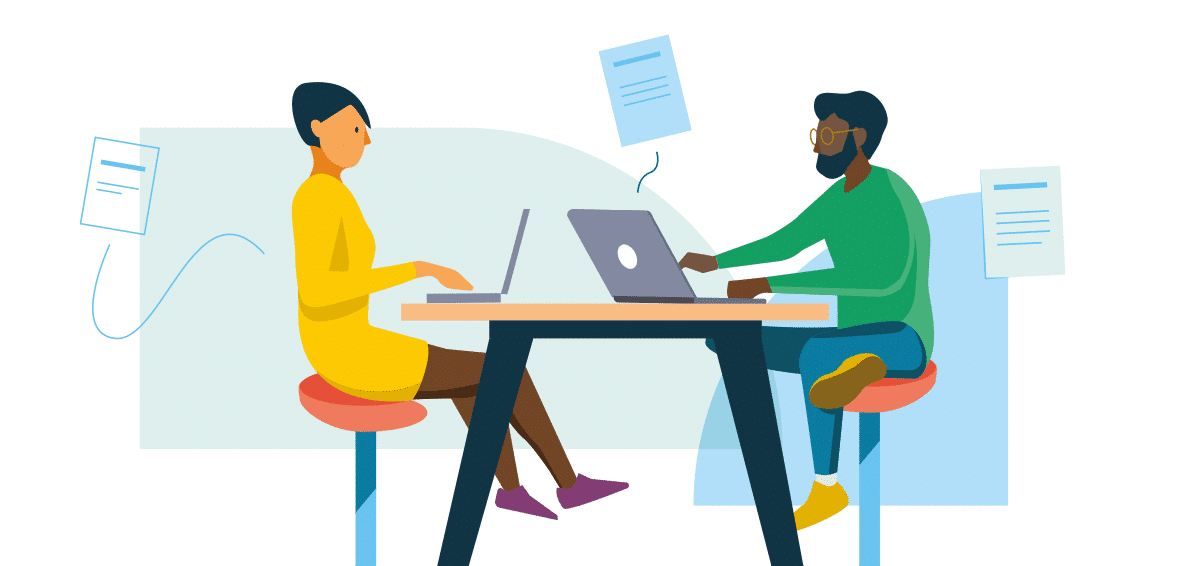
Getting Knowledge Management right has always been tricky. It’s always important, but never urgent. Knowledge Centered Service (KCS)* has lowered the threshold for getting started with Knowledge Management, but still many organizations struggle with implementing it.
In my previous blog on Knowledge Centered Services I explained how to lay the groundwork for how to implement KCS. Now, I’ll dive into how to train and coach your team to use KCS, and how to monitor the progress after the implementation.
KCS Training: Train your team to share knowledge
You have a knowledge item template and you’ve set up you service management tool to support the KCS process. Great! Now it’s time to get started. Take half a day to prepare your team for the new way of working. How? With a training session. Here’s how it works.
What do you need?
- Flip chart
- Pens
- Post-its
- Computer or laptop for each team member
1. Pinpoint obstacles and frustrations regarding knowledge management
Take a flip chart and ask the team what problems they run into when finding or sharing knowledge. Have them identify obstacles and frustrations. Chances are you’ll hear problems like: “the knowledge base is never up-to-date”, or “the knowledge is scattered across the organization”. Write all those problems down on the flip chart.
This assignment reveals what you and your team can improve. Since introducing KCS should at least solve a few of their problems, your team will better understand why you want to introduce KCS. And they’ll be more likely to be enthusiastic about changing their way of working.
2. Explain the concept of KCS
Give your team some background information. What is KCS? What common problems does it tackle? Provide practical examples from other organizations.
3. Explain and get to work
In step 4 of my previous blog post you determined your KCS process. Now it’s time for your team to start working with this KCS process:
- Step 1: Explain the method. Tell the team how you will work according to KCS. Show the process flow to make the KCS process even more transparent for the team.
- Step 2: Give a work instruction What happens when a new request comes in? Go through the process step by step in your tool so your employees know where to click and what to fill in where.
- Step 3: Getting started in the tool. Let the team get started in the tool. If your employees walk through the process themselves, they’ll remember it better. First, let everyone solve a few calls that often occur in your organization. Then, have everyone pass on the call to their neighbor. If all goes well, the neighbor should be able to deal with the report more quickly than you, because the previous person has already recorded the necessary knowledge in the knowledge item.
4. Set personal goals
Your team is ready to start working with KCS in the real world. Let everyone in the team set a goal for themselves. For example: “I want to solve x percent of the calls with a knowledge item”, “I want my knowledge item to be viewed x times”, or “I want my knowledge item to be used x times to solve a call”.
Everyone can get to work with their goal. You set up goals as an extra motivation for your team members. After about a month you get together with the team and check whether the personal goals have been achieved. If so: great! Try and find out why it worked. What did that team member do that others can learn from?
If someone did not achieve their goal, you ask similar questions, such as: how come? What did they try that didn’t work? What are some alternatives methods? Maybe the set target was way too ambitious? Keep in mind that the main purpose of goal-setting is not to reward or punish people. It is to learn as a team. To exchange ideas about what works, and what doesn’t.
Let’s get started!
Is the training finished? Then the team can get to work! Starting with knowledge management is time-consuming. That’s why it’s not always realistic to start working on knowledge management immediately, 5 days a week. Start with 2 days a week. Is this going well? Then you can extend the number of days.
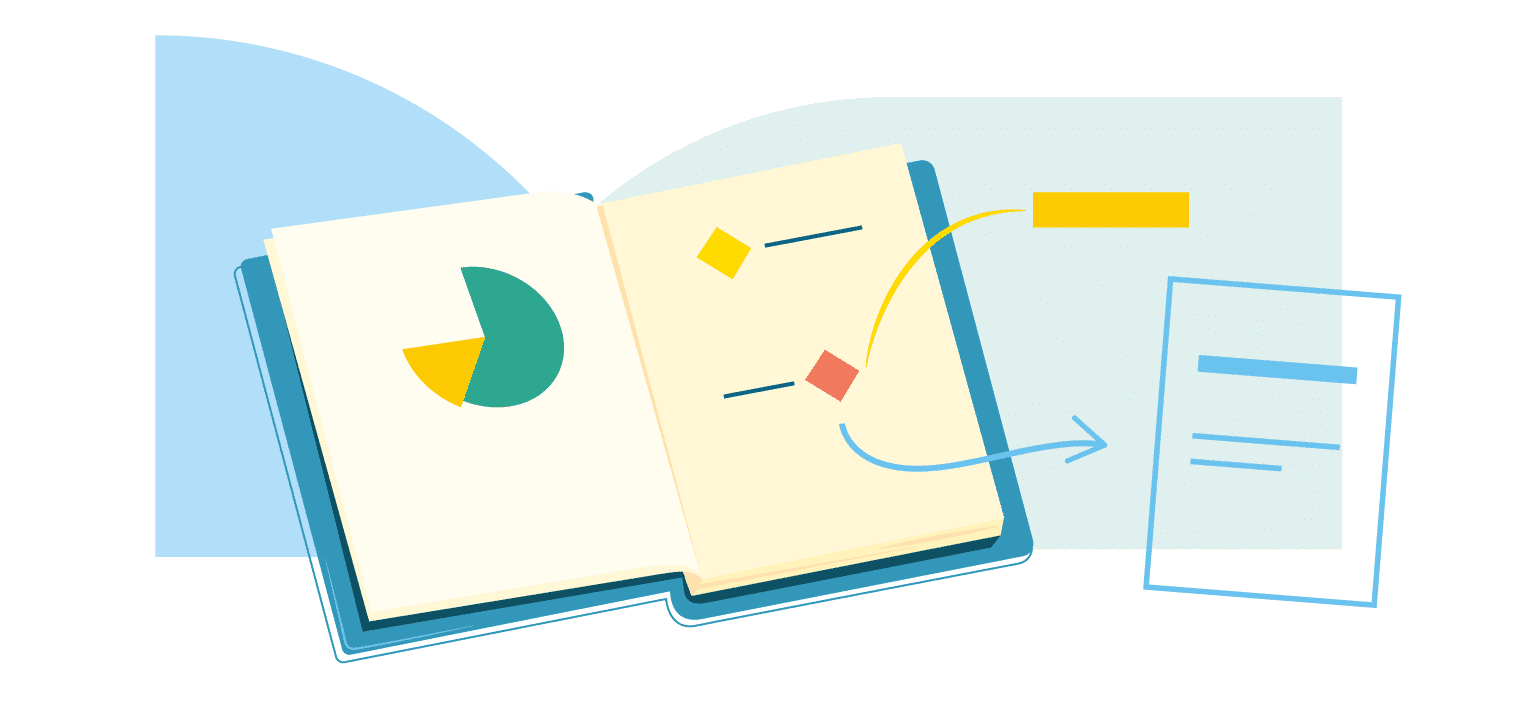
Aftercare: Coach the team and monitor progress
Your team now works with KCS. How do you ensure that your team continues to work this way? Coach the team and monitor progress. In the beginning, for example, plan weekly KCS meetings.
Once your teams are on the right track, switch to a meeting once a month. Each meeting, you do two things: you analyze the knowledge base and evaluate your process.
Analyze your knowledge base
How do you monitor whether your knowledge base is used sufficiently and correctly? Together with the team, you look at the following:
- What percentage of calls are solved with a knowledge item? Check this for the entire team and per team member.
- Is the knowledge item template filled in correctly?
- Which knowledge items are most frequently used? And how often? This figure shows you whether the team actually consults knowledge items. Look for similarities that make some knowledge items work better than others.
- Which team member has the most-consulted knowledge items? Check for each per team member whether their knowledge items are consulted frequently. Maybe one colleague creates a lot of knowledge items that a lot of people look at. What can other team members learn from this person?
- Do you have a self-service portal? Check how often your knowledge items are viewed in the portal.
Evaluate your process
How do you coach the team? Provide a flip chart or a stack of post-its and go through the following questions with your team:
- Do you like the new way of working?
- What are you running into? We often hear the following: “I can’t find the time to write knowledge items”, “I find it difficult to write a knowledge item” or “I’m afraid I don’t use the right words when I’m writing a knowledge item”. Help them solve their problem. For instance by making sure they get enough time to work on KCS, or by providing how-to’s for writing knowledge items.
- Have we achieved the common goals we set out in advance? See how things stand for each goal and compare it with the baseline measurement or the previous month.
- Have you achieved your personal goals?
The main purpose of goal-setting is not to reward or punish people: it is to learn as a team. To exchange ideas about what works, and what doesn’t.
Want more Knowledge Management Best Practices?
My colleagues and I regularly share our experiences on how to make Knowledge Management work. Check out our Knowledge Management e-book for more practical tips and tricks.
Inspire others, share this blog