ITSM software comparison guide: know when to switch and what to choose
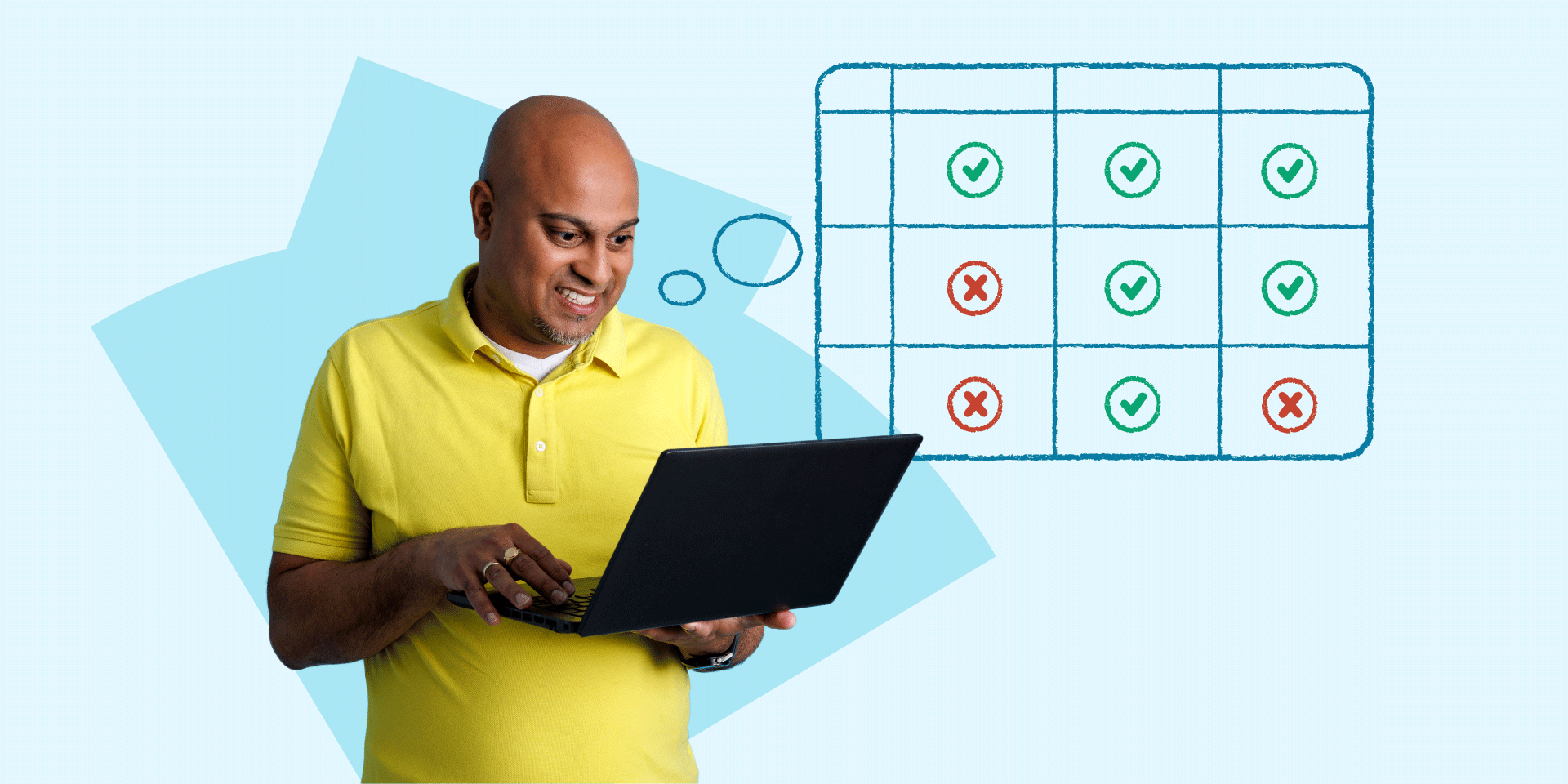
Choosing the right IT Service Management (ITSM) software isn't just a technical decision – it’s a strategic one. The right choice will accelerate your momentum; the wrong choice will quietly drag it down. This ITSM software comparison guide offers a no-nonsense, honest overview of today's leading ITSM solutions – because making the right decision now prevents costly problems later.
According to Enterprise Management Associates (EMA), 81% of organizations report significant or moderate challenges with their ITSM implementations – 64% of which mention "tool complexity" as a major barrier to success.
In other words: the majority of IT teams are struggling with tools that aren’t built for how they actually work. When your ITSM tool doesn’t align with your organization’s needs, the impact extends far beyond IT: it creates ripple effects across your entire organization – slowing teams down, frustrating users, and consuming resources that should be driving innovation.
When your ITSM tool doesn’t align with your organization’s needs, the impact extends far beyond IT.
The cost of choosing an ITSM tool that doesn't fit
Here’s how the wrong ITSM solution can hold your organization back:
Resource drain
Technical teams lose valuable hours each month maintaining overly complex or outdated systems. In fact, according to Service Desk Institute, IT staff spend an average of 20 hours per month on tool maintenance – time that could be better spent delivering business value.
Process compromises
When tools aren’t flexible enough, teams are forced to adapt their workflows around the tool – not the other way around. The result? Inefficient processes, siloed workarounds, and a IT service management system that works against your goals.
Poor user experience
The promise of self-service is often lost due to poor design or complexity. According to ITSM Review, 72% of organizations say poor user experience is the main reason users avoid self-service portals. That means more tickets, more pressure on your service desk, and more frustrated users.
Financial impact
Customization may seem like a way to fix what’s broken – but it’s expensive. Aberdeen Group reports that highly customized ITSM tools cost 34% more to maintain than those with standardized configurations.
Bottom line:
Choosing the wrong ITSM solution can derail your operations, strain your teams, and quietly drain your budget – year after year.
Is your current ITSM software holding you back?
Before jumping into a new solution, it’s worth taking a critical look at the one you already have. Many teams grow so accustomed to daily workarounds that they stop recognizing them as signs of a deeper problem. But if your tool is no longer enabling your team – or your end users – it may be time to move on.
This section will help you assess whether your current ITSM software is still serving you, or silently holding you back.
Red flag 1: the maintenance trap
Is your IT team constantly maintaining their tool instead of delivering services? Gartner reports that 30% of ITSM tool implementations fail to meet expectations within the first year due to the burden of ongoing maintenance.
Watch for signs like:
- Needing specialized expertise for basic changes
- Relying on consultants for standard configurations
- Spending days on updates that should take hours
- IT team feeling frustrated with “feeding the tool” instead of using it
Red flag 2: self-service disappointment
Self-service capabilities within ITSM software are meant to reduce tickets and empower users – but adoption often lags. According to MetricNet, the average self-service adoption rate is just 46%, with many organizations stuck below 30%.
Red flags include:
- Users bypassing the portal in favor of email or calls
- Confusing or cluttered service portal interfaces
- Forms that feel too complex
- Low usage despite promotion efforts
Red flag 3: process-tool misalignment
Does your ITSM software force your teams to work in ways that don’t reflect your actual needs? That’s a major red flag.
Look for:
- Workflows that feel rigid or overly complex
- Offline processes being used to “get things done”
- Excessive steps for simple tasks
- Reports that lack actionable insights
Red flag 4: cost vs value
Are you paying too much for too little? Many teams find themselves stuck with enterprise-level pricing for features they barely use.
You may be overspending on your ITSM software if:
- You’re paying for features that serve only a handful of users
- You rely heavily on paid consultants for customizations
- Your implementation took months to launch
- Your costs keep rising – without improved performance
How is your ITSM tool treating you?
Ask yourself:
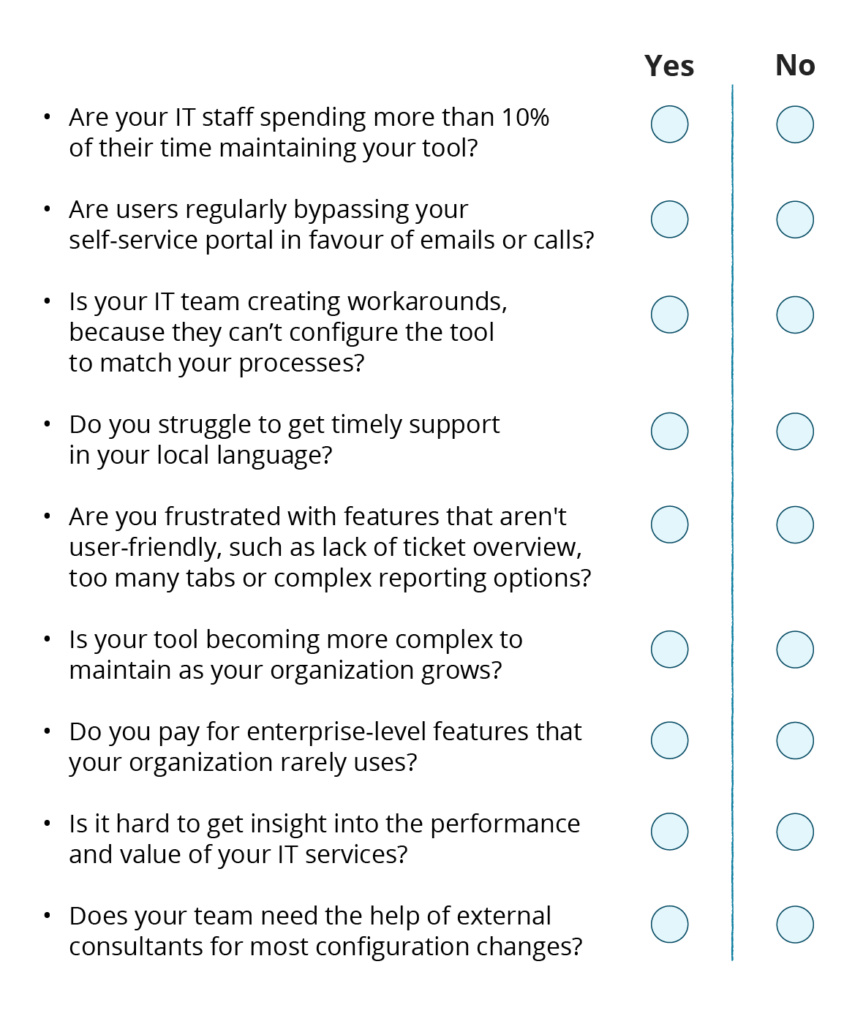
If you answered “yes” to three or more of these questions, your current ITSM tool may be silently draining your resources – and it's time to explore better alternatives.
ITSM software comparison: understanding the landscape
When selecting your next ITSM solution, it’s essential to evaluate options based on what truly matters to your organization. The ITSM software landscape is broad, with tools designed for different team sizes, service scopes, and levels of IT maturity. Some platforms focus on speed and simplicity, while others prioritize customization and complexity.
To help you navigate this landscape in your ITSM software comparison, consider which of these factors are the most important to your organization:
| Factor | Questions to consider | Why it matters |
|---|---|---|
| Implementation approach | How will you need to set up the solution? | A do-it-yourself process requires different resources than a guided one |
| Implementation time | How quickly do you need to be up and running? | Faster implementation means quicker time-to-value |
| Maintenance ease | How much IT resources can you dedicate to tool maintenance? | Lower maintenance requirements free IT staff for strategic work |
| Total cost of ownership | What's your budget for initial and ongoing costs? | Hidden costs often exceed initial license fees |
| User experience | How tech-savvy are your end users? | Intuitive interfaces drive adoption and satisfaction |
| Customization flexibility | How unique are your processes? | The right level of flexibility prevents over-engineering |
| Support quality | How much guidance will you need? | Local, responsive support accelerates problem resolution |
| Integration capabilities | What other systems need to connect with your ITSM tool? | Seamless connections eliminate slow processing of information |
| Scalability | How would your needs evolve in the next 3–5 years? | Future-proof solutions grow with your organization |
Clarifying your priorities in these areas will make it much easier to identify which type of ITSM solution fits your needs – and avoid costly mismatches down the road.
Fully customizable solutions
These solutions offer highly customizable software that fit the needs of complex organizations. The downsides? Subscription costs are usually high, they take long to implement, and organizations need to hire dedicated developers to make any changes to the software.
Let's take a closer look at two solutions in this category: ServiceNow and Omnitracker.
ServiceNow
ServiceNow is a cloud-based IT Service Management (ITSM) platform that streamlines business processes and improves service delivery. It offers a wide range of services, including IT service management, IT operations management, and IT business management, making it particularly suitable for large enterprises with complex IT needs. The platform provides extensive customization options, integration capabilities, and a wide array of features that can be tailored to fit specific organizational requirements. Implementing and maintaining ServiceNow does often require a dedicated team of developers and a substantial budget, as its customization and complexity can be time-consuming and costly.
Get a full overview of ServiceNow here.
Omnitracker
Omnitracker is a highly customizable ITSM platform designed to adapt to specific organizational needs. It offers a wide range of features, including incident management, problem management, IT change management, and service request management. The platform's flexibility allows for tailored configurations, making it suitable for organizations seeking bespoke IT solutions. This level of customization often requires significant consultancy efforts for setup and maintenance, and its complexity can lead to performance challenges.
Get a full overview of Omnitracker here.
Plug-and-play solutions
Plug-and-play solutions are ITSM software that organizations can quickly implement, but also adjust to their specific needs. These solutions often don’t fit large organizations with extremely complex ITSM requirements. Three well-known plug-and-play solutions are Freshservice, Jira, and ManageEngine.
Freshservice
Freshservice is a cloud-based ITSM solution that emphasizes ITIL-aligned processes such as incident and problem management. As part of the Freshworks suite, it integrates with other tools like Freshdesk (Customer Support Software), Freshworks CRM, Freshsuccess (Customer Success Software), and Freshcaller (Call Center Software), offering a unified platform for customer engagement and IT service management.
Get a full overview of Freshservice here.
Jira Service Management
Jira, developed by Atlassian, is a tool initially aimed at tracking bugs and managing software projects. Over time, it has evolved to become an ITSM platform, offering features to support IT service management, such as incident management, problem management, and change management. Jira is still widely recognized for its project management origins, particularly around Scrum, which directly influences its focus and functionalities. Companies that already use other Atlassian tools, such as Confluence, often opt for Jira due to the ease of integration and familiarity with the ecosystem.
Get a full overview of Jira here.
ManageEngine
ManageEngine, part of the ZOHO ecosystem, offers an ITSM solution that integrates service desk functionalities with IT asset management, change management, and a configuration management database (CMDB). Its flagship product, ServiceDesk Plus, provides a suite of tools designed to streamline IT operations and enhance service delivery. ManageEngine is recognized for its broad product portfolio that addresses various IT needs, including network monitoring, endpoint management, and application performance monitoring.
Get a full overview of ManageEngine here.
TOPdesk's ITSM software: a balanced alternative
When evaluating ITSM solutions, many organizations feel trapped between two choices:
- Enterprise platforms that offer extensive customization but require significant resources, technical expertise, and long implementation times, or
- Plug-and-play tools that implement quickly but lack personal support, leaving you to figure everything out on your own.
TOPdesk's ITSM software uniquely bridges this gap by offering:
- The speed and standardization of plug-and-play solutions
- The flexibility and capabilities of enterprise platforms
- The personal guidance and support that neither alternative truly provides
- Without the complexity and high costs of enterprise tools or the do-it-yourself challenges of plug-and-play solutions.
This distinctive approach makes TOPdesk the ideal choice for mid-sized organizations looking to escape the limitations of their current tool without creating new dependencies or being left to reinvent the wheel on their own.
5 key advantages of switching to TOPdesk
1. Get started quickly with best practices
The challenge: implementing an ITSM tool is often a lengthy, complex project that delays time to value and drains resources.
TOPdesk addresses this challenge by offering:
- Plug-and-play functionality based on ITSM best practices
- Implementation in as little as three weeks, with industry-specific guidance
- 100% implementation success rate, with accurate time and budget forecasting
- Ready-to-use templates and training materials to get started quickly
2. Maintain the solution yourself – without coding
The challenge: Many organizations find themselves dependent on costly consultants or specialized developers for every change to their ITSM tool.
TOPdesk addresses this challenge by offering:
- An intuitive interface that requires no coding knowledge
- Options to change forms, fields, and workflows yourself
- Tool adaption for changing organizational needs – without expensive consulting
- Expansion to other service departments beyond IT
3. Get support from experts who speak your language
The challenge: Many ITSM software vendors outsource support, creating disconnected experiences and language barriers during critical moments.
TOPdesk addresses this challenge by offering:
- Local, in-house support teams who speak your language
- 24/5 support from knowledgeable product experts, not script readers
- Knowledge sharing and best practices through an active community of peers
- Regular user groups and events that support continuous learning and improvement
4. Connect with your most important tools
The challenge: separated tools create fragmented experiences for both service providers and end-users.
TOPdesk addresses this challenge by offering:
- Ready-to-use integrations with common business tools, like Microsoft InTune
- A robust API for custom integration development
- An extensive marketplace for partner solutions
- A unified service portal experience for all service departments
5. Self-service that people actually want to use
The challenge: users actively avoid self-service portals because they’re clunky and unintuitive, leading to low adoption, workarounds, duplicate work, and high call/ email volume.
TOPdesk addresses this challenge by offering:
- A modern Self-Service Portal designed with the end-user in mind
- Easy customization to match your organization’s branding and workflows
- Knowledge base integration that delivers relevant solutions automatically
- Simple request forms that users can complete in seconds, not minutes
- Option to automate repetitive tasks to eliminate busywork and slash ticket volume
ITSM software comparison: TOPdesk vs other ITSM tools
Now that you’ve seen what sets TOPdesk apart in the ITSM software landscape, it’s time for a side-by-side ITSM software comparison. As mentioned earlier, there’s no one-size-fits-all answer – your choice depends on your team size, processes, technical capacity, and long-term strategy.
To help you assess which solution fits best, we’ve summarized the key differences between TOPdesk and 5 other well-known ITSM platforms:
ServiceNow vs TOPdesk
| Factor | ServiceNow | TOPdesk |
|---|---|---|
| Perfect organization type | Large organizations (10,000+ employees) | Mid-size to large organizations (250–10,000+ employees) |
| Implementation approach | Custom development from the ground up | Plug-and-play with guided configuration |
| Implementation timeline | 6–12 months or more | 2–3 months for core functionality |
| Expertise required | Dedicated team of ServiceNow developers | Your existing IT team with standard administration skills |
| Customization method | Custom coding and configuration | No-code configuration interface |
| Customer support model | Partner-based implementation & consultancy, in-house technical support | Implementation, consultancy and support by in-house, local team |
| Scalability | Difficult to expand or add new features due to customization | Seamless expansion to other departments, no coding required |
| Maintenance needs | High effort, requires regular involvement of dedicated developers | Low effort, your IT team can do the maintenance themselves |
| User interface | Complex and challenging to navigate for non-technical users | Easy-to-use interface with effortless navigation |
| Integration capabilities | Customized integration capabilities, based on your use case | Extensive third-party integrations (90+) |
| Pricing | On the more expensive side, due to customization and expertise needed | On the more affordable side, due to plug-and-play capabilities and easy maintenance |
Choose ServiceNow when:
- You want a custom-fit solution for your organization's complex ITSM needs.
- Your organization requires an extensive array of features and functionalities.
- You have the resources, budget, expertise and time to invest in implementation and customizations.
- You have a flexible schedule and can work with a longer implementation time.
Choose TOPdesk when:
- You prioritize ease of use and a best practice approach to IT service management.
- You prefer a personal approach and customer support that truly cares.
- You want a standardized solution that can be quickly implemented with the help of in-house experts.
- You want a solution that's easy to tweak, so you can continue to innovate without coding expertise.
- You want a solution that you can scale to other service departments.
Omnitracker vs TOPdesk
| Factor | Omnitracker | TOPdesk |
|---|---|---|
| Perfect organization type | Complex IT organizations with specific workflows | Mid-size to large organizations that want a more flexible tool |
| Implementation approach | Custom development for specific processes | Plug-and-play with guided configuration |
| Implementation timeline | Usually a longer timeline, due to customization needs | 2-3 months for core functionality |
| Expertise required | Dedicated team of in-house developers or external consultants | Your existing IT team with standard administration skills |
| Customization method | Custom coding and configuration | No-code configuration interface |
| Scalability | Difficult to expand or add new features, requires coding | Seamless expansion to other departments, no coding required |
| Maintenance needs | High effort, requires regular involvement of dedicated developers or consultancy | Low effort, your IT team can do the maintenance themselves |
| User interface | Complex and can feel cluttered | Intuitive, user-friendly interface |
| Integration capabilities | Some integration options, but limited | Extensive third-party integrations (90+) |
| Performance | Can have performance issues because of tool complexity | More reliable performance |
Choose Omnitracker when:
- You work in a complex IT environment requiring extensive customization.
- You have highly specific workflows and processes that need to be precisely replicated in your tool.
- You have team members with coding skills who can modify the tool as needed.
- You prefer maximum flexibility in how your solution is built, even if it requires more resources.
Choose TOPdesk when:
- Your IT department wants to make improvements fast without lengthy. implementation You want an ITSM solution that grows with your needs without requiring technical expertise.
- You rely heavily on integrations with other systems in your IT infrastructure.
- You want ongoing support and guidance to maximize the value of your ITSM investment.
- You prefer standardized best practices over building everything from scratch.
Freshservice vs TOPdesk
| Factor | Freshservice | TOPdesk |
|---|---|---|
| Perfect organization type | Organizations that require an ITIL-focused solution with basic functionalities | Mid-size to large organizations requiring features beyond the core ITIL processes |
| Implementation approach | Plug-and-play and self-guided | Plug-and-play with guided configuration |
| Implementation timeline | Very quick set-up | 2-3 months for core functionality |
| Customer support model | Minimal support, outsourced to India | Implementation, consultancy, and support by in-house, local team |
| Scalability | Limited scalability because of the focus on ITIL processes | Seamless expansion to other departments |
| User interface | Modern look and feel, easy to adopt and navigate | Less modern look and feel, more stable and functional infrastructure |
| Pricing | Lower pricing upfront, but more expensive over the long run due to hidden costs (e.g. additional fees for asset storage) | Regressive pricing model and no hidden costs, becoming more affordable when scaling up (e.g. unlimited asset storage included) |
| Resolution times | Longer ticket resolution times, especially in cases requiring back-and-forth communication | 75% of tickets resolved within 24 hours |
Choose Freshservice when:
- You already have strong IT processes in place and don't require additional support.
- Your needs primarily center around core ITIL processes and you require a quick solution.
- Your organization is already part of the Freshworks suite.
- You want a modern, user-friendly interface and don't require advanced functionality .
Choose TOPdesk when:
- You're looking for a vendor that provides great customer service and a reliable support team in your language.
- You want an easy-to-implement solution with guided expertise.
- You want to improve collaboration between departments through a centralized communication channel.
- You want a tool that is easy to tweak, with no coding required.
- You're concerned about long-term costs and want a solution with transparent pricing.
Jira vs TOPdesk
| Factor | Jira | TOPdesk |
|---|---|---|
| Perfect organization type | Organizations with a strong focus on IT project management and software development | Mid-size to large organizations requiring features beyond IT project management |
| Implementation approach | Less assistance, generally limited to basic training | Plug-and-play with personal assistance and after-sales support |
| Implementation timeline | Can be a longer timeline, due to customization needs | 2-3 months for core functionality |
| Expertise required | In-house team with advanced technical knowledge and coding expertise | Your existing IT team with standard administration skills |
| Customization method | Requires programming or complex configuration | No-code configuration interface |
| Customer support model | Less assisted implementation & support, often limited to basic training | Implementation, consultancy, and support by in-house, local team |
| Scalability | Difficult to expand to other departments due to limited applicability outside of IT | Seamless expansion to non-IT departments, no coding required |
| Maintenance needs | High effort, requires regular involvement of dedicated developers | Low effort, your IT team can do the maintenance themselves |
| User interface | Complex and challenging interface, steep learning curve | Clear and user-friendly interface, fast learning curve |
| Pricing | Fixed price blocks (25,50, or 200 licenses), making prices less flexible | Flexible operator counts with regressive pricing |
Choose Jira when:
- Your organization already works with other Atlassian tools.
- You need a tool that is strongly built for IT project management and agile methodologies.
- You have in-house IT specialists with coding expertise.
- You don't rely on support or consultancy from your ITSM vendor.
Choose TOPdesk when:
- You're looking for an ITSM solution based on best practices without reinventing the wheel.
- You prefer a best-of-breed instead of a best-of-suite solution.
- You want to focus on continuous improvement with a solution that grows alongside your needs.
- You want to improve collaboration between departments through a centralized communication channel.
- You prefer a partnership with a vendor that adds a personal touch, from implementation to support.
ManageEngine vs TOPdesk
| Factor | ManageEngine | TOPdesk |
|---|---|---|
| Perfect organization type | Small to mid-size organizations (under 200 employees) with budget constraints | Mid-size to large organizations (250–10,000+ employees) |
| Implementation approach | Plug-and-play and self-guided | Plug-and-play with guided configuration |
| Implementation timeline | Relatively quickly | 2-3 months for core functionality |
| Expertise required | In-house team with advanced technical knowledge and coding expertise | Your existing IT team with standard administration skills |
| Customer support model | Minimal support, outsourced to India | Implementation, consultancy, and support by in-house, local team |
| Maintenance needs | High effort, requires technical expertise | Low effort, your IT team can do the maintenance themselves |
| Integration capabilities | Limited outside of ZOHO ecosystem | Extensive third-party integrations (90+) |
| Security standards | Past security issues reported | Adheres to NIS 2 and ISO/IEC 27001 certified |
Choose ManageEngine when:
- You're a smaller organization (less than 50 employees) with cost constraints.
- You don't rely heavily on integrations, or you mostly work within the ZOHO ecosystem.
- You want a broad product portfolio at minimal cost.
- You have advanced in-house IT and coding expertise and require minimal support.
Choose TOPdesk when:
- You're a mid-size to enterprise organization (between 200-5000 employees).
- You rely on integrations and want access to a wide range of connection options.
- You're seeking a vendor who provides great customer service and a reliable support team.
- You want a solution that can grow with your organization and is easily scalable to other departments.
- You want a tool that adheres to the latest security standards.
How other ITSM vendors compare
Curious about how other ITSM vendors compare to TOPdesk? Check out our detailed ITSM software comparison guides below to see how TOPdesk stacks up against other ITSM solutions:
Take the next step in your ITSM software comparison
Switching ITSM solutions isn’t a small decision – but sticking with a tool that no longer fits can cost you time, money, and efficiency. In this ITSM software comparison guide, we’ve walked through the telltale signs your current system may be holding you back, compared today’s top alternatives, and outlined what makes TOPdesk a strong, scalable option.
Whether you’re ready to switch or still figuring out what’s next, TOPdesk is here to help. Get in touch today for a personalized consultation. We’ll listen to your needs and guide you toward an ITSM solution that truly supports your organization’s goals.
Inspire others, share this blog


